Today we’ll explore the relationship between click-through rate (CTR) and keyword profitability (ACoS – Advertising Cost of a Sale) in Amazon PPC ads and show why you should ignore CTR when optimizing your campaigns for the best ACoS.
CTR is always interesting but contrary to popular belief, you should not make decisions based on CTR if you have any sales for that keyword.
Note: Today we will be only talking about keywords with at least one sale. In the next post we will cover what to do when you don’t yet have any sales. This analysis is based on 70k randomly selected Amazon keywords.
We love data here at Prestozon, so let’s dive in!
There Is No Relationship between CTR and ACoS
Let’s start with our recommendation: If the keyword has at least one sale, use ACoS only (not CTR) to make decisions on whether to keep the keyword or raise/lower your bid.
Why? Because you only care about the profitability of that keyword, and ACoS is your metric for profitability. CTR is not correlated with ACoS, and therefore is not relevant to your decision. ACoS is all you need! So stop worrying about your low CTR keywords!
To understand the relationship more fully, let’s look at two scatterplots of ACoS and CTR. We separated it into two plots to account for volume: low-volume keywords and high-volume keywords behave differently. You can see that neither plot shows any kind of correlation:
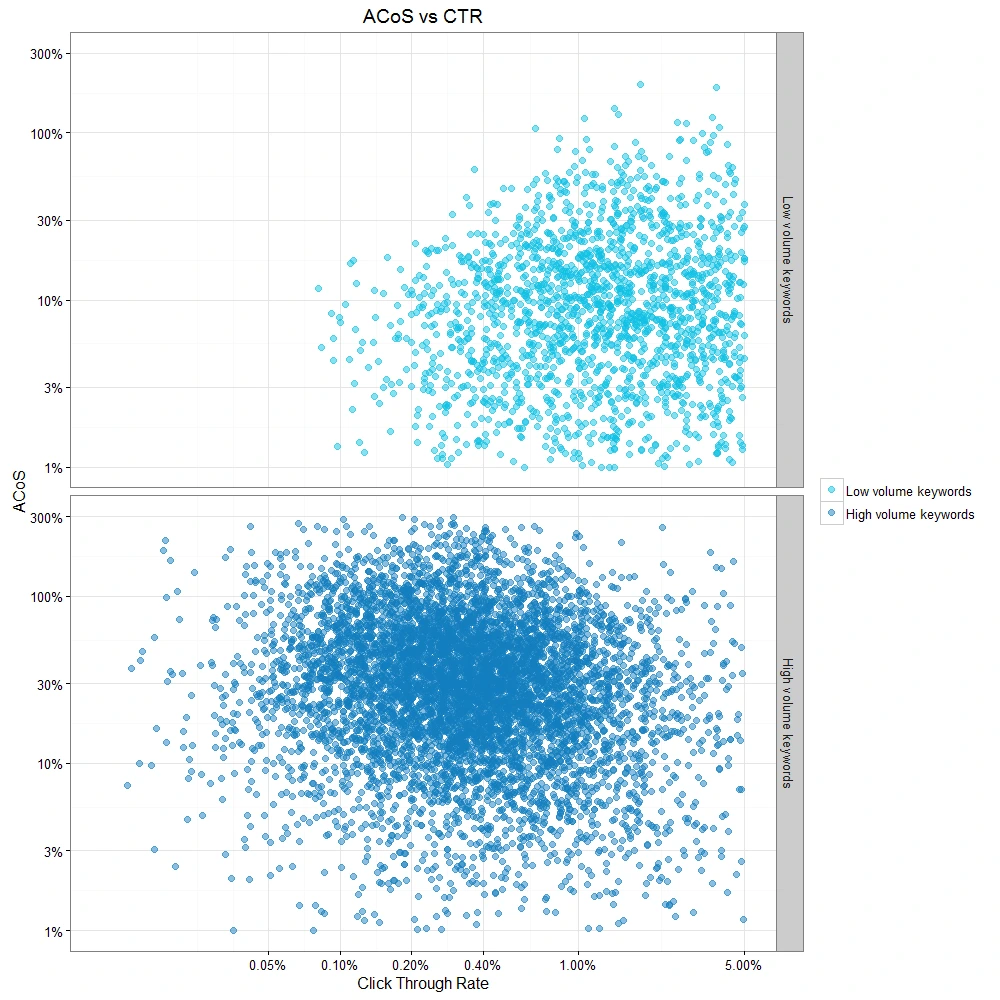
Wow, right? It’s pretty remarkable how uncorrelated these metrics are. There is virtually no relationship between CTR and ACoS. In other words, the distribution is close to random. While intuitively one might think that a higher CTR would lead to a lower ACoS, that’s not the case in reality.
(Low volume keywords are skewed to the right because when a keyword doesn’t have many impressions it’s hard to have a low CTR. For example, if a keyword has 100 impressions the first click makes the CTR 1%!)
Thus we can conclude: A keyword with a great CTR is just as likely to have a high (expensive) ACoS as it is to have a low (good) ACoS. You could have a keyword with very low clickthrough that still produces a low cost of sale. Perhaps the cost per click (CPC) is very low, or you see really great conversion for the clicks you do get. In any case, it is not wise to assume anything about ACoS from the CTR.
Side Note on “Normal” Ranges
Interestingly, the average values here are ACoS = 30% and CTR = 0.3%. This maps pretty well to the general standard in the Amazon world, i.e., that a good profit margin is around 30% and a good CTR to aim for is 0.3%. The data support that!
The data also show that there is a large range of “normal” values that are profitable for sellers. If we define “normal” as the middle 50%, then normal CTRs range from 0.18% to 0.63% and normal ACoS range from 15% to 55%.
| 25th Percentile | 75th Percentile | |
| CTR | 0.18% | 0.63% |
| ACoS | 15% | 55% |
Main Takeaway
If you care about profitability of your campaigns, focus exclusively on ACoS. ACoS is a direct measure of profitability. Since CTR is not related to profitability, it’s best to ignore it.
Objection – But Amazon Cares About CTR!
It’s true that Amazon takes CTR into account when evaluating how your ad ranks in the ad auction. One strategy to control this is to split up keywords into two or more ad groups based on CTR performance. This will allow your high CTR keywords to flourish but runs the risk of Amazon evaluating your low-ACOS + low-CTR keywords poorly. This takes time but might be worth it for you if you are concerned. We’ll write more about the tradeoffs involved with this in the future.
Was this helpful?
Thanks for reading! Questions/comments? We love geeking out on data and PPC best practices. Chat us up on Facebook or Twitter!
Next time we will cover what to do for keywords with no sales, meaning no ACoS to work with. (Hint: Pay attention to CTR but don’t abandon hope too soon.)
Sign up for our email list to be notified when we release the next analysis!
Original post from Ignore CTR When Optimizing ACoS – Helium 10





























