If you’ve made the decision to start selling on Amazon, there are certain things you know and certain things you don’t.
The things you know: You want to run your own business, you want the convenience of selling products online without the headaches (and price tag) of opening a brick & mortar store, and you want that “passive income stream” that everyone keeps talking about.
Things you don’t know: What product you want to sell on Amazon.
Well let’s clear one thing up right now. You want to sell a product that will generate sustainable profit. Success on Amazon hinges on many things, but unfortunately the passion product that’s been a mental masterpiece in your head for the last few months is most likely not one of them (at least at first). Don’t worry, there is still space for creativity in your Amazon business, it just comes a bit later.
A successful product on Amazon is a product that Amazon shoppers are looking for.

So where to begin?
Black Box is Helium 10’s flagship Amazon product research tool and an ace up every Amazon seller’s sleeve.
Product Research: The Starting Line
Within Black Box, the Keywords tab allows us to measure demand by uncovering search volume, or the estimated number of times somebody searches for a product on Amazon in a given month.
Finding the right keywords is, appropriately enough, key to success on Amazon. If you can accurately predict what shoppers are typing into the Amazon search field before you choose your product, you have an opportunity to succeed remarkably faster than your competitors.
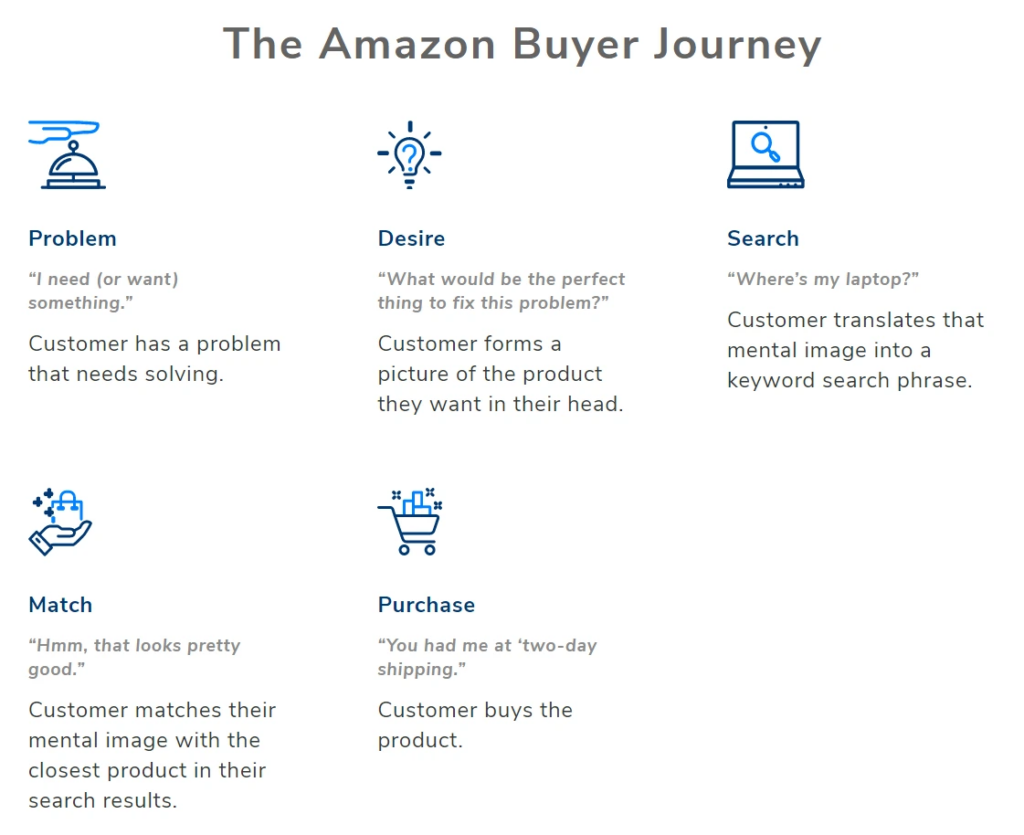
It’s something we preach here at Helium 10: You do not sell products… you sell keywords!
For the purposes of the below example, you will be seeing select, key filters. This is a sample research effort, not necessarily a prescribed strategy.
Before you begin, make sure you have selected the Keywords tab at the top (between the Products and Competitors tabs).
Search Filters are Your “Magic Wand” to Reveal Product Opportunities
As we mentioned above, a good place to start when looking for a new Amazon product is researching keywords by search volume.
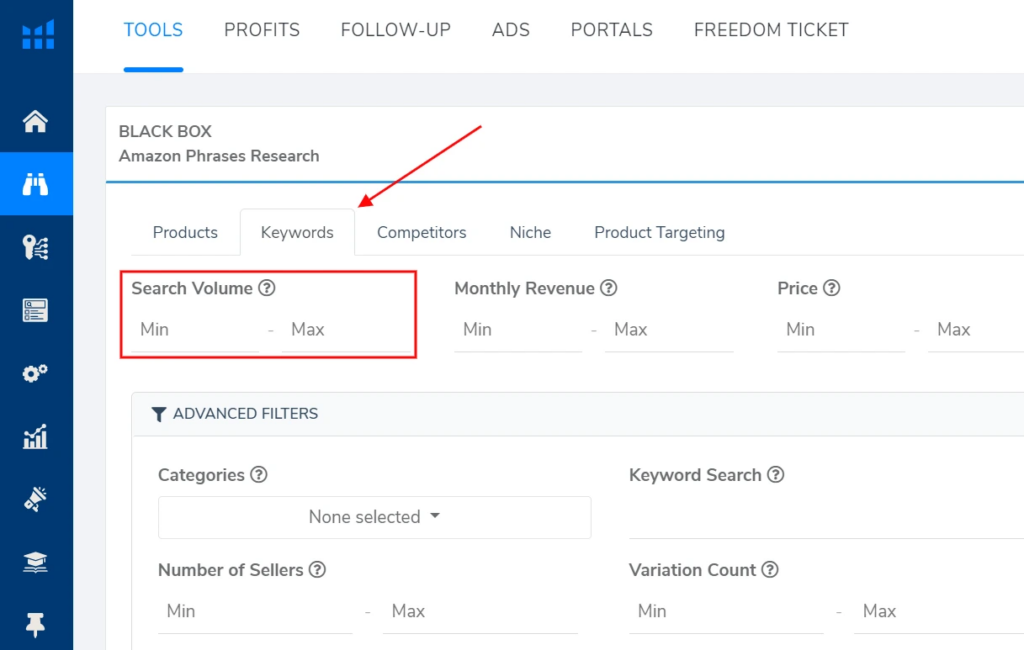
Using the search filters in Black Box we will do the following:
- Identify keywords with a minimum of 3,000 and a maximum of 9,000 estimated monthly searches (search volume).
Keep in mind, there is no universal “magic number” when it comes to search volume. In some product categories, 1,000 monthly searches signifies opportunity. In other, more competitive categories, 10,000 may be the bar to clear. Customer demand and market reach should guide the parameters of your search.
- To further refine your results, make use of the Monthly Revenue filter. This gives you the ability to only search for keywords where the top products on the page are generating, on average, a specific amount of money per month. For now, we are going to leave this blank.
- Use the Price filter to refine results by average product price. If you already have an idea of your budget, this filter is extremely useful for keeping your keyword search focused. For our example, we will search keywords whose top products cost (on average) between 12 and 40 dollars.
- The Review Count filter allows you to search by the number of reviews for the top products for this keyword. Let’s keep our results to keywords whose top products have less than 50 reviews, on average. This helps sift out high-competition products with hundreds of established reviews.
- The Review Rating filter allows you to drill down even further to search for only keywords with top products displaying an average of under a four star rating, for example. For our example, we will also leave this field blank.
- Finally, the Word Count filter gives you the ability to define the length of the keywords you’re searching for. We suggest starting with a minimum word count of two. This is because many one-word keywords don’t carry a lot of buyer intent with them. In other words, if a shopper is only performing a one-word search on Amazon, they may not be ready to purchase. It’s the difference between searching “kitchen,” perhaps looking for broader inspiration on Amazon, and searching “kitchen utensils” or “kitchen storage” with a specific product in mind.
So far, this is what your Black Box product search should look like…
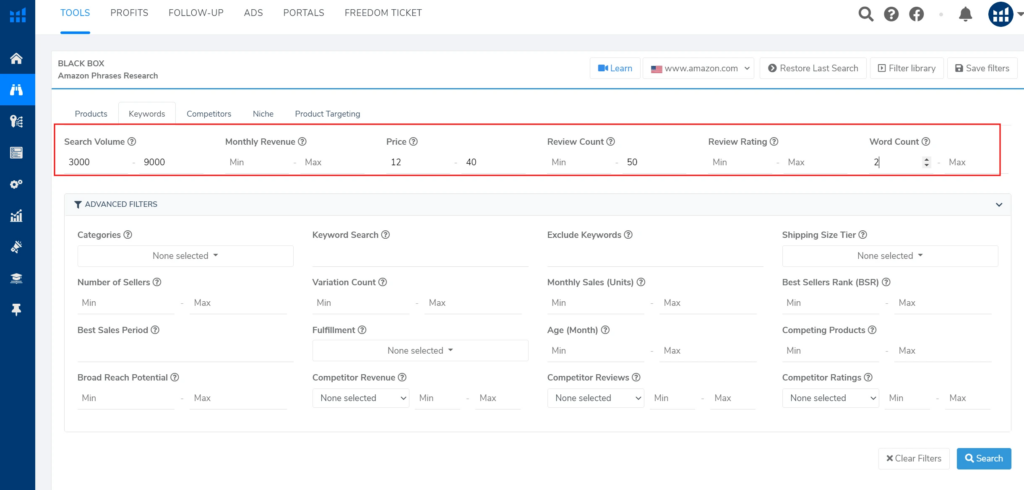
Moving to the Advanced Filters section directly below, select the product category you wish to see search results for. You may select multiple categories from this dropdown menu.
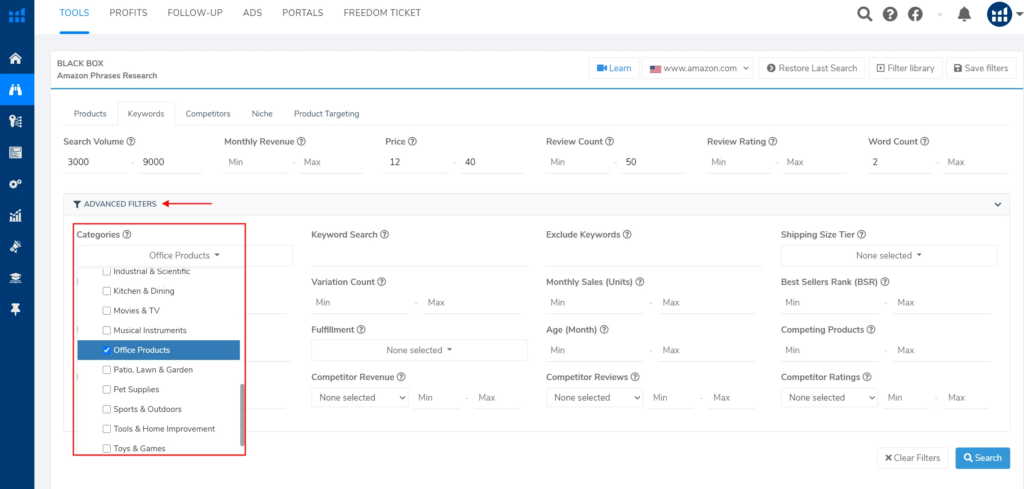
For the purposes of this example, we are going to run the search with only the above filters applied. Additional, advanced filtering may be required to refine the results you’re looking for.
Click Search in the bottom right.
Validating Results
Below, you will see your Black Box results. When you find a keyword you want to chase down on Amazon, navigate to the Action Column on the far right side and click View on Amazon.
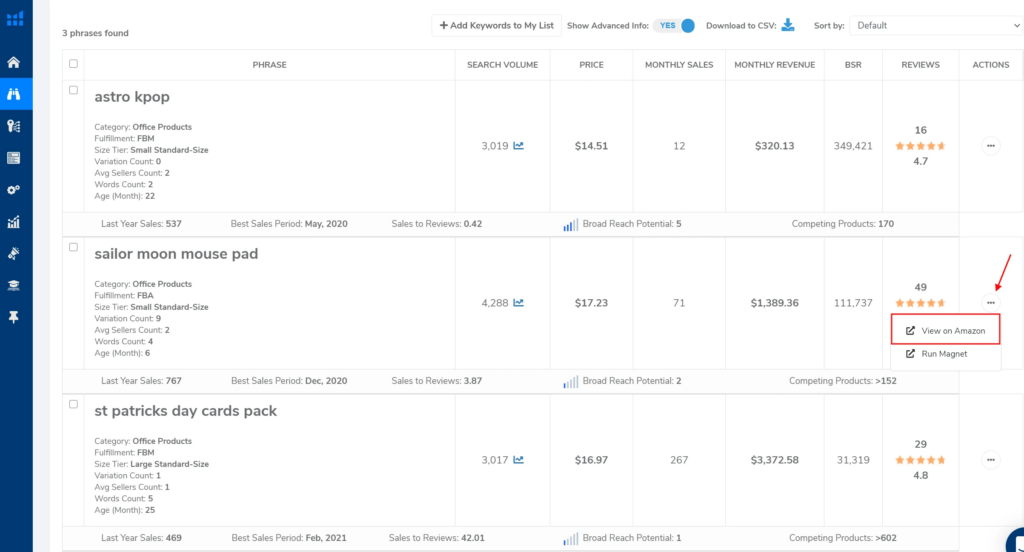
This will take you straight to the Amazon search results for the keyword you’ve uncovered using Black Box.
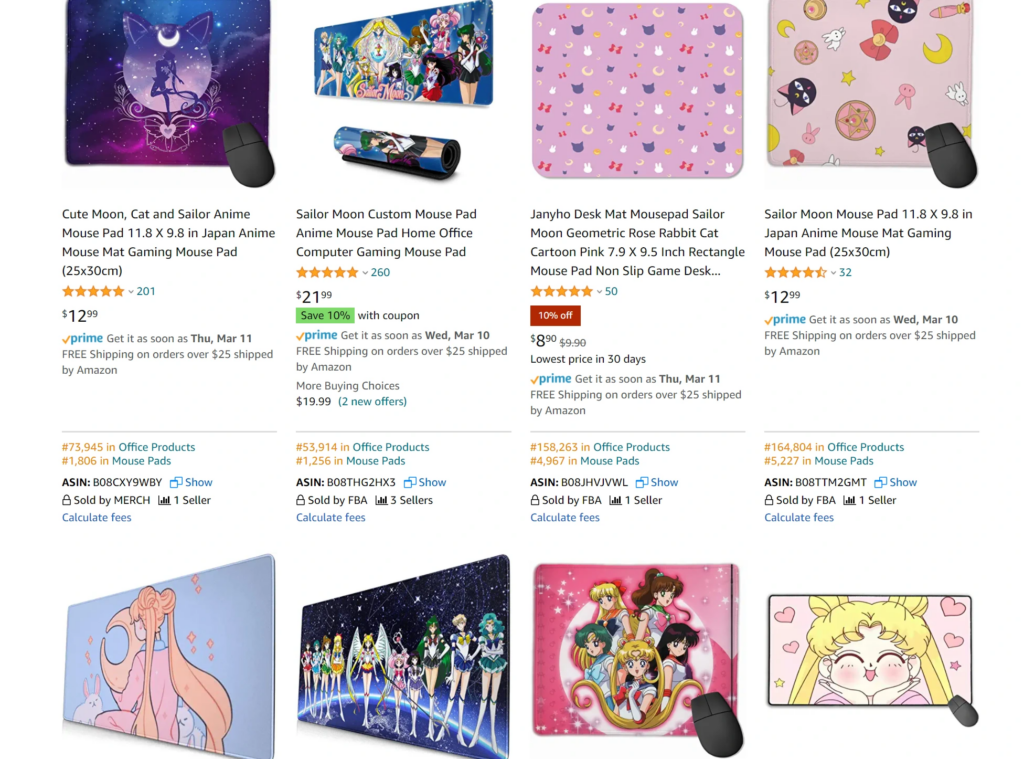
Now you can find products associated with proven keywords that are getting high search traffic (more eyeballs!), a low number of reviews (less competitive), and that fall within your desired (average) price range (stay profit-minded!).
Use Black Box to create advanced filtering combinations and target high-performing keywords that your competition is missing out on. There’s a good chance these keywords will lead you to your next successful product.
It’s time to start tinkering.
Original Post from Start Amazon Product Research





























