The longer you are in the Amazon space, the more you will notice there is a certain degree of versatility involved when it comes to the strategy behind selling and scaling on Amazon.
But the beauty of being able to find “success” with different methods in the e-commerce field or not necessarily having a “right” or “wrong” way of doing things is that it can also be interpreted as a surplus of opportunity.
Some individuals thrive by looking for great product opportunities with high search volume and low competition while others prefer to dive into bloodied, competition-heavy markets. How you want to build the foundation of your business is ultimately a decision you have to make for yourself based on:
- The budget you decide you are willing to allot to your venture
- The kind of battle you want to play
So what if you are someone who has been thinking about tapping into an unexplored niche on Amazon?
How do you set your business up for profitability when little data exists for the path you want to travel by? Are there implementable actions you can take?
And more importantly, where do you start?
Well, as a tribute to our Project X fans, we recently launched an incredibly cool coffin egg tray! Since the concept of a coffin egg tray is an unexplored niche on Amazon, we can walk through the process of how to create listing information for a product that has never been on the market before together.
Research First
There are two crucial components to selling on Amazon: data and marketing.
Utilizing existing data sets can be a great way to identify product opportunities, analyze product performance and growth, as well as identify optimization potential.
I began by identifying markets that likely had audiences that would be interested in purchasing a coffin-shaped egg tray, otherwise known as strong buyer intent. I conducted separate searches for coffin shelf and egg tray, respectively, to find relevant and high-demand keywords in Cerebro.
A simple search for a coffin shelf on Amazon returned the following ASINs.
Skipping the sponsored results and the ones that had specific distinctions like the makeup coffin shelf and stripes, I opted to select the first five items starting with the third product in the second row.
Why?
Yes, theoretically speaking, a makeup coffin shelf would have still been a great ASIN to include. The consumers who are adding a gothic-themed makeup set could certainly be interested in additional gothic decor for their home and the widget could also serve as a neat product to target when running pay-per-click advertising.
However, for the sake of streamlining the output keyword results of the selected ASINs to one type of product search, I chose to exclude it.
I took the ASINs provided by the Helium 10 extension on the main search results page (as highlighted in the screen capture above) and inputted them into Cerebro.
Once I clicked Get Keywords, the tool returned an astounding 6,665 filtered keywords.
Now I don’t know about you, but the thought of me tediously filtering through nearly 7,000 keywords for a single cross-section of an untapped niche sounded like an inefficient use of my time.
To delegate narrowing the results down further to the tool, I added a minimum search volume of 600 (meaning at least 20 searches a day for the keyword) and a maximum of 400 for competing products which determines the total number of products returned in a customer search using this keyword/phrase.
The updated query? Returned 128 keywords, which was much more manageable to sort through.
I then took the 128 keyphrases and filtered the list of keywords by search volume and began eliminating words based on relevance. For example, songmics cube storage is indicative of neither goth-style decor nor the market we are interested in.
For any keywords that did not appear to make sense, I hit the diagonal arrow button to see the corresponding Amazon search page before making a decision on whether or not I wanted to include the search term once I observed the quality of returned listings was.
Once I was content with the list, I selected the blank checkbox in the third column at the top to add the keywords to a list.
I created a New Folder titled Coffin Egg Tray and then clicked the button again to add the keywords to the list.
The keywords you added should appear when you click the My List – Keywords tab on the left-hand panel underneath the Keyword Research section.
Rinse and Repeat
When building a product, you want to approach the product from a consumer perspective of who would be most likely to purchase the product. What keywords would signify the most buyer intent or increase the odds of you making a sale when the viewer comes across your product page?
At this point, I repeated the process with the keyword Egg Tray. The Project X coffin egg-tray would be a crossover of people who are searching for an egg-tray, but also enjoy gothic decor.
Inputting five ASINs into Cerebro, there were 9,562 returned queries.
We once again added a search volume of 600 with a word count of 2 and a maximum of 400 competing products to narrow the search results to 253 words.
We canceled keywords that would not remain relevant to our product such as keywords that specified 18-24 eggs or were broader in terms of kitchen terms such as deli slicer for home, lettuce keeper for fridge, and retro fridge.
We were left with 12 keywords to be added to the Coffin Egg Tray Keyword List for a total of 34 keywords.
So..the Keywords are Picked. What’s Next?
Once the keywords were selected, next came the fun part.
If you find yourself in an in-person retail store, you’ll notice the certain strategic placement of objects from the front to the back of the store with little upsell items by the cash register. In the digital world, you have to get creative to make your listing aesthetically pleasing through your words.
Enjoy this process!
Since relevant titles and keyword-driven bullet points are equally as essential to a converting listing as appealing images, Helium 10 currently offers several tools to really help you cultivate a web layout to boost and convert your traffic into sales.
We have Frankenstein intended to assist you in sorting and prioritizing your keywords as well as Scribbles to help you optimize your product titles and descriptions. Both can also be used to design an effective backend keyword search list.
Note, that Listing Builder is our new and improved version of Scribbles, but the purpose of it is the same!
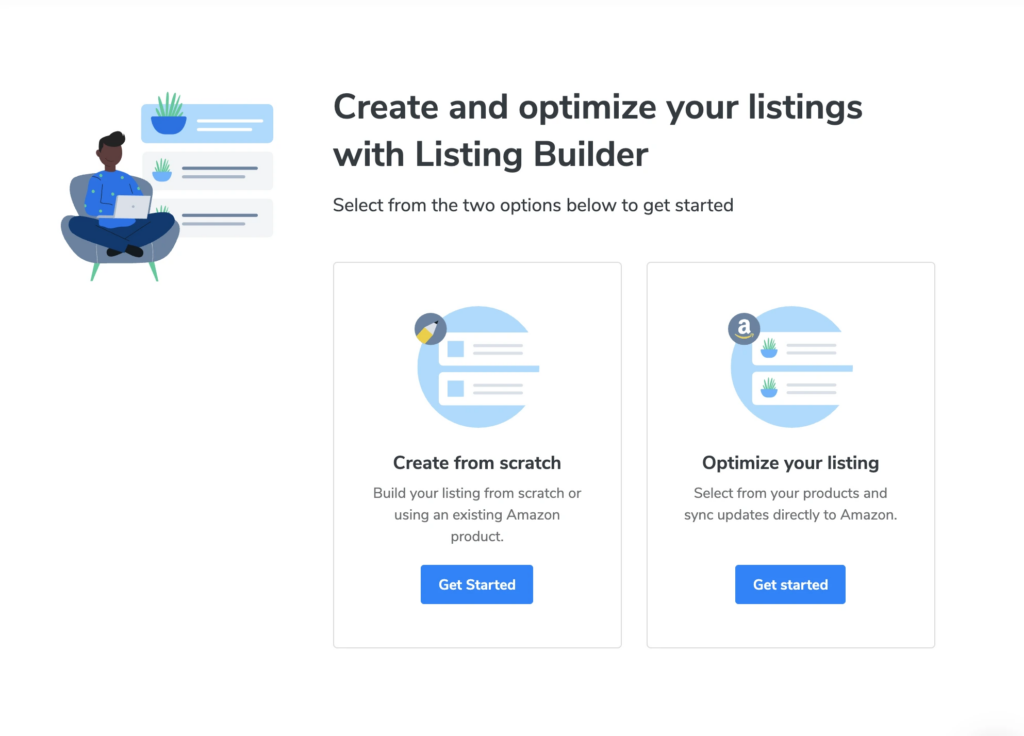
Begin by selecting the checkbox next to Keywords on the My List – Keywords page and click Export to Frankenstein to sort your keywords alphabetically, by length, or by frequency.
Again, opportunity and means of success are not so much designed by Helium 10, as they are by you, the user! Figure out which parameters you want to go by, but for ours, we went with frequency!
We removed duplicates to remove words that appeared twice or more, maintained phrases to keep search words intact, and kept one word or phrase per line before moving the newly cultivated list into Scribbles (our Amazon keyword listing optimization tool to assist sellers with organizing keywords into a more flourishing light, this is what our screen looked like).
Clicking Scribbles at the bottom of the second column in the Frankenstein dashboard opened up the listing builder tool in a new window and populate it with our result keywords.
By clicking Apply in the bottom left-hand corner, Scribbles sorted the keywords into a color-coded system according to search popularity. The single keywords in the words box are categorized by highest to lowest frequency meaning red and orange words signify words that dominate for the product while back has the least prominence.
The Phrases box ranks and color codes similarly but based on search volume ranking.
At any time, you can adjust the sliders on top of the left-hand panel as well as open, minimize or close keywords you no longer wish to see. For example, sliding the button to the right could unveil strictly red and orange keywords to help you identify the most frequently searched and ranked keywords for your listing as well as to help you gauge and emulate your competitors ranking strategies.
From there, set your character limits in each section according to Amazon’s requirements per bullet point, save, and draft your product title, bullets, and product description while working your way down the sections.
Want to check out our finished listing? Here’s a link to our coffin egg tray.
Listing All Set?
The data passes and your listing is set. What comes next?
You’re ready to launch!
Congratulations! Next comes marketing.
Head over to Episode 300 of the Serious Sellers Podcast where our Director of Training, Bradley Sutton, divulges details about some cool things that he did to launch one of the Project X products with the Maldives honeymoon launch strategy.
Original post from Tapping Into Unexplored Niches: Where & How to Begin – Helium 10





























