One of the most common questions we get at Prestozon is, “what should my ACoS goals be?” The reality is, ACoS goals vary widely from account to account and even from product to product. A realistic ACoS for a campaign is contingent on a lot of different factors. Most notably:
- Average Order Value
- Conversion Rate
- Cost-Per-Click
Before you step onto the Amazon PPC landscape, you need to take a hard look at these factors and ensure that your goals align with the mathematical reality of your account. Not all accounts are built to run hyper efficient PPC campaigns at 3% ACoS. Running Amazon PPC at a loss or break even may be a viable strategy, but it is something you should walk into with eyes wide open.
There are a bunch of useful equations in this post, but don’t worry about memorizing them all. We’ve attached a handy calculator spreadsheet with them all. Download it, follow along with the examples, and try out your own numbers!
Prestozon-Amazon-Ad-Calculators – Download
How do you estimate your PPC potential?
Your product price has probably been determined long before you started looking into Amazon PPC advertising. For conversion rates and cost-per-click you’ll have to either estimate or use existing data. For existing Amazon sellers, you may be able to leverage your organic conversion rate to get a good gauge of what your conversion rate may be using Amazon PPC.
Your conversion rate is largely going to be determined by the strength of your ASIN listing, something Amazon calls Retail Readiness. Your product’s star rating, price point in the market, number of reviews, listing information, and pictures are all factors that Amazon uses to determine your organic ranking because they know that these factors drastically affect conversion rate. The fact is, if you aren’t showing up organically because these factors are lacking, you can your ad budget may get you impressions but it’s unlikely that those will convert to clicks or sales.
For reference, late summer 2019 the median CPC in North America was around $0.68 with 80% of clicks ranging between $0.27 and $1.67. In Europe, the median was equivalent to $0.38 with 80% of clicks ranging between $0.15 and $0.90. This varies drastically per search term and product.
Calculating Your Goals
Before we start applying these calculations to your account, let’s take a look at the math. The calculation can be flipped around a few ways depending on what you are trying to determine, but let’s start by calculating ACoS. Before we begin, let’s get our terminology straight:
CPC = Cost Per Click
CVR = Conversion Rate
AOV = Average Order Value
ACoS = Average Cost of Sale
The simplest version of this calculation looks like this:
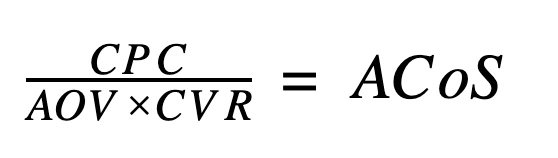
And you can re-arrange the calculation to solve for any parameter you want:
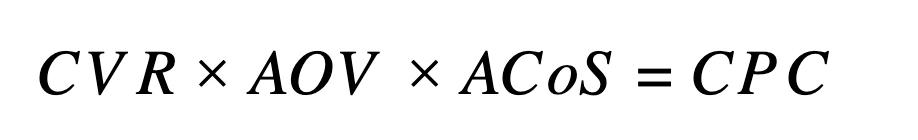
OR
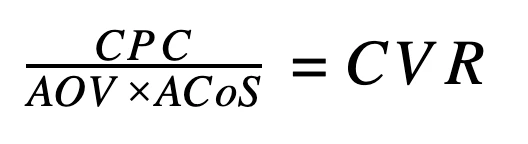
And, finally
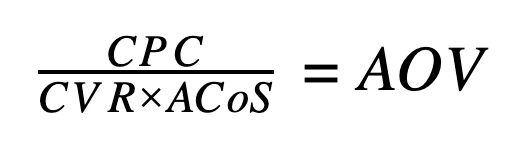
How can I apply this math?
Now let’s look at a real world scenario and how this calculation will help you:
You’re an Amazon agency who just brought on a new client. The client has gone through 5 agencies before you. They expect a 10% ACoS and won’t accept anything higher. You’ve just walked through their account and you’ve been given the current metrics. Their conversion rate is currently at 7% and their product sells for an average of $12.00. They are currently running at $1.25 CPC. Let’s see how realistic their ACoS goal is by calculating their current ACoS first:
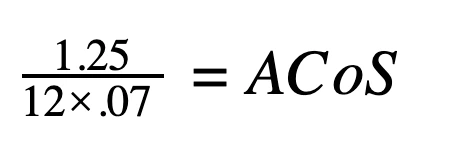
Their current ACoS comes in at 149%, well above their goal of 10%.
Now let’s say you’ve already done some industry analysis and have found that the average CPC for this client’s market is $.60. That’s well below what they are currently spending, but let’s see what your CPC would have to be in order to meet the client’s expectations:
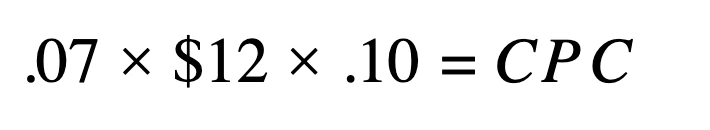
The CPC goal for this ACoS would be $.08. That’s about 10% of the industry average! You may be a great agency (you are using Prestozon, after all!), but it may take some expectation management for them.
Or, even better, let’s turn this conversation back to them! We know the North American average is $.68, so let’s go back and say that you reduce that by more than half. You can drop to a $.30 CPC and all they have to do is help on the other end by raising their conversion rate by increasing their star rating, getting more reviews, and revamping their listing. Here’s the type of conversion they’d have to get at half the industry average CPC:
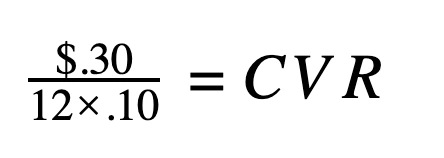
They’ll need to get a conversion rate of 25%, over 250% higher than their current conversion rate. At this point they might see why they’ve gone through all those agencies and they’ll want to stick with the team that really laid out the math: you!
Now they want you to launch one of their new products on Amazon advertising. They give you the sale price ($20), a good sense of the conversion rate from organic sales (5%) and a new , more realistic, ACoS at 30% based on their existing profit margins. You want to know what CPC you need to target in order to set your initial bids. For this, we can use the calculation for CPC:
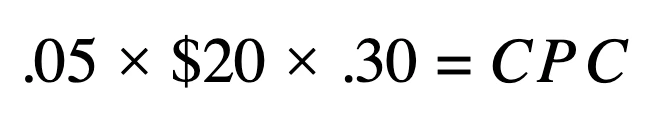
In this example, your target CPC is going to be $.30.
All of this is done on a single calculation manipulated in different ways. If you aren’t comfortable doing the math on your own, don’t worry! We’ve put together a handy calculator in the download above to do the heavy lifting for you.
How can Prestozon help?
Prestozon is an Amazon PPC automation tool. We’re going to help you analyze, optimize and expand your Amazon PPC advertising. In the context of this important calculation, Prestozon is going to help ensure that you have the lowest CPC based on your account parameters. We’ll also promote search terms with high conversion potential into performance campaigns to help optimize your conversion from a strictly PPC perspective.
It is up to you to ensure your product is priced well, listed properly, and Retail Ready. From there, Prestozon will ensure your PPC structure is optimized for the best results possible.
Original post from How to Set ACoS Expectations – Helium 10





























