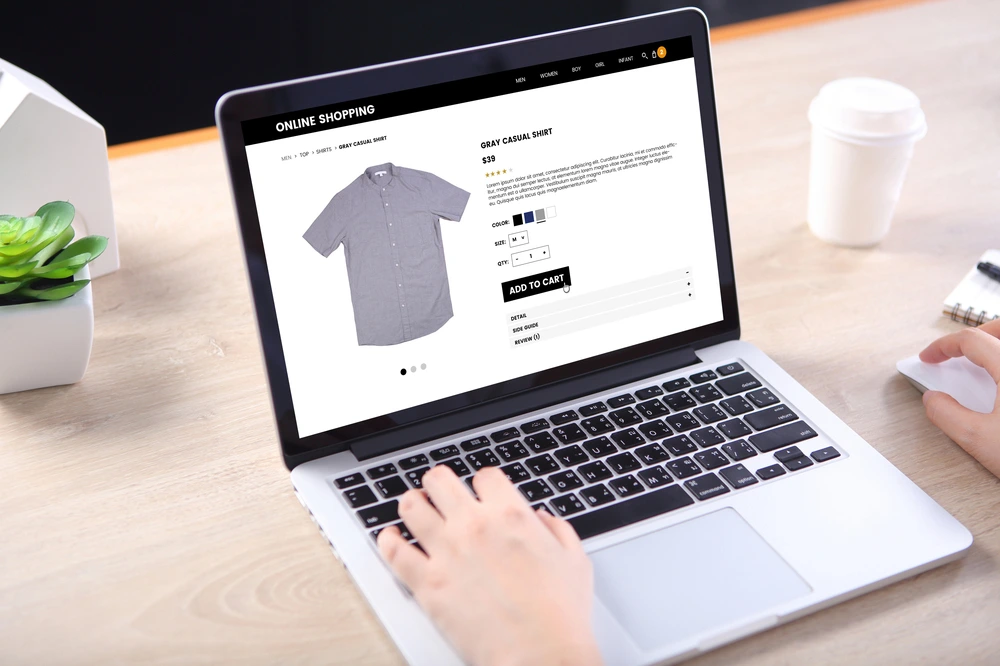Are you looking for a way to diversify your revenue stream? If so, you might be thinking about opening an Amazon store. An Amazon store is a home for your brand within Amazon. This is a store that you can customize to sell individual products.
Each item you sell will have its own jump link. Instead of simply displaying several products on the same page, you will have an individual URL for every product you offer. Since Amazon is one of the largest retailers in the world, this could be a great way to grow your company. If you are wondering how to open an Amazon store, take a look at a few of the most important steps below.
- Create an Amazon Seller Account
- Register Your Brand
- Register Your Products
- Customize Your Storefront
- Submit Your Storefront for Review
- Benefits of Starting an Amazon Store
- Tips for a Successful Amazon Store
- Opening an Amazon Store: FAQs
- Get the Most Out of Your Amazon Store
1. Create an Amazon Seller Account
If you are wondering how to make an Amazon storefront, the first thing you need to do is create an Amazon seller account. You can visit Amazon’s website to learn more about how to create an Amazon seller account, but it is relatively straightforward.
Amazon has two pricing plans available. An individual plan charges you $0.99 for each item sold. Or, you can select a professional plan that is $39.99 per month. Depending on whether you ship your items yourself or have Amazon fulfill it for you, the exact pricing can vary.
You will also have to select what business type your company belongs to. Are you running an individual business, charity, or privately owned company? To complete the process, you’ll need to have your company contact details available and a credit card on file that can be charged to cover seller fees.
2. Register Your Brand
The next step to creating an Amazon store is registering your brand. To be a part of Amazon’s brand registry, you need to have your brand name or logo clearly marked on all of your products. You must also either have an active or pending registered trademark in the country you wish to sell your products.
If you meet these criteria, you can start the enrollment process. You can select the country marketplace you want to sell your products in, access your seller account, and complete the rest of your demographic details.
3. Register Your Products
After your brand has been registered, the next step in how to open an Amazon store is to add products to your virtual shelves. You can add products one at a time or multiple products using a spreadsheet. Each product you sell has to have its own SKU number so that Amazon has a record of everything you sell. You also need to let the system know how many of each item you have in stock.
It can take a long time to register each of your products individually, so you might want to reach out to a professional service that can help you.
4. Customize Your Storefront
If you are curious about how to set up an Amazon store, the next step is to customize your storefront. The steps you need to follow include:
- From the navigation menu in your store, select “create store.”
- Then, you can take a look at the templates and select the one that makes the most sense for the products you provide.
- After this, you can open up the store builder to customize your store.
You have multiple options available, so don’t hesitate to play around with them to figure out what works best for you. The most important thing is to create an attractive Amazon storefront that is easy to navigate and will attract visitors.
5. Submit Your Storefront for Review
The last step in how to open an Amazon store is to submit your store for review. Similar to other review processes on Amazon, it could take a few days. Therefore, you have to be patient. Once your store is open, you should take advantage of advanced analytical tools to figure out what is working, what is not, and how you can maximize your revenue. There are several tools on Amazon that you can leverage, and they can be found in the “insights” tab of your store builder.
Benefits of Starting an Amazon Store
There are several benefits of opening an Amazon store, including:
- With an Amazon store, you can present your company as a trustworthy brand.
- Having an Amazon store can also help you improve your organic rankings on Amazon.
- You can use your Amazon store to market new products to customers you already have.
- Having an Amazon store can increase your online visibility.
- Opening an Amazon store can create a smooth shopping experience for your customers on mobile devices.
So, consider selling on Amazon vs. your own site.
Tips for a Successful Amazon Store
If you want to operate a successful Amazon store, a few of the most important tips you should follow include:
- Make sure you have quality images and videos for each product.
- Perform keyword research and use it in your product descriptions to help you improve your ranking.
- Always display social proof to win the loyalty of your customers.
- Make sure you use links to drive external traffic to your Amazon store.
- Use the analytics tools Amazon provides to keep track of what is performing well and what is not.
If you are looking for software that can help you improve your Amazon store and product listings, consider putting Helium 10 to work for you. You can easily grow your eCommerce business with a single platform.

Opening an Amazon Store: FAQs
How much does it cost to start an Amazon store?
It is free to open your Amazon store. However, you will need to select either an individual or business plan, but opening the store itself does not cost anything.
Can anyone open an Amazon store?
As long as your business is registered with Amazon, you can open an Amazon store. You can have a store on Amazon regardless of whether you are an individual, a nonprofit organization, a small business, or a multinational corporation.
How much can I make with an Amazon store?
How much you can earn on Amazon ultimately depends on the popularity of your product. You can use our product suite of selling tools to ensure your store attracts traffic and customers to your site. Our listing optimization tools can also help boost your listings to increase sales.
Get the Most Out of Your Amazon Store
There are a lot of benefits to opening an Amazon store. This is a great way to increase your online visibility and generate more revenue for your company. Or, if you are simply looking for a side hustle, an Amazon store could be for you. If you want to create an Amazon store, you must create a seller account, register your brand, figure out what products to sell, and register them. Amazon will then review your store and give you your final approval. If you want to get the most out of your Amazon store, use Helium 10’s comprehensive product suite to your advantage. Helium 10 can help maximize the revenue of your Amazon store by optimizing your product listings and ensuring your products are profitable. Contact us today to learn more about how we can support you and your Amazon store