Want to narrow or expand your Amazon keyword search results when conducting a reverse ASIN lookup? Cerebro by Helium 10 now lets users adjust the number of keywords revealed according to relevancy by using the Focus Slider feature.
If you are a current user of Cerebro, part of Helium 10’s software suite, you already know that you can access many elements from competing products by performing a reverse ASIN lookup, including an Amazon keyword search.
However, sometimes sellers only want the optimal keywords from the entire list to optimize their listings better, and don’t want to sift through everything to find the most relevant terms. The Focus Slider allows users to adjust the net for capturing keywords, ranging from narrow to wide.
The Focus Filter in Helium 10’s Cerebro Has Been Replaced with Product Rank, a Better Competitor Keyword Filter:
The Focus Slider can be found among the Cerebro filters near the top of the page. In the image below, the Focus Slider is set to a narrow setting of 10.
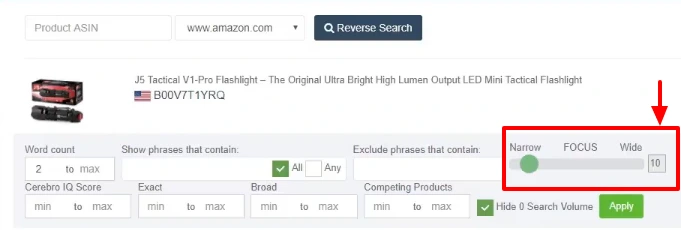
With this narrow Amazon keyword search filter set, Cerebro only returns 2111 keyword results, filtering out the less relevant terms that the product ranked for.

However, if we adjust the Focus Slider to a wide Amazon keyword search rating of 100 and select Apply, we get a different number of keywords derived from the reverse ASIN lookup.
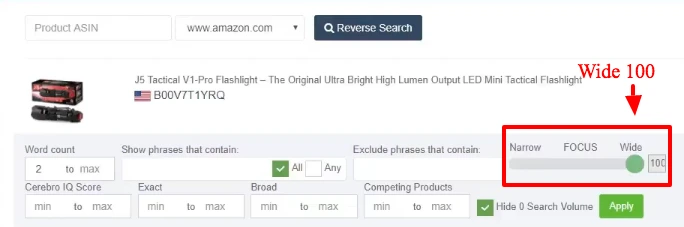
More far-reaching keywords have been added to the final results, providing 6134 instead of the original 2111.
Cerebro by Helium 10 gives users the ability to choose what kind of results they will receive when running reverse ASIN lookups. If you want to cast a wide net for keywords, you can do so. But if you want to be much more precise, apply a narrow focus using the Focus Slider to render more relevant keywords in smaller numbers.
If you’re not a Helium 10 member yet and you sell on Amazon, what’s holding you back? Sign up here today to take advantage of this toolset: https://members.helium10.com/user/signin
Get more Helium 10 updates from our Facebook page: https://www.facebook.com/Helium10Software/
Want to see more Helium 10 Pro Training tutorials? Check out the rest of our videos on the Helium 10 YouTube channel!
Do you have more questions about Cerebro and the Helium 10 suite of software tools? Let us know in the comments below!
Original post from Focus Your Amazon Keyword Search Results for Relevancy – Cerebro Focus Feature – Helium 10































