Amazon PPC campaign setup is complicated and there is a lot to consider. Ever wish someone would just do it for you? If so, we’re pleased to say your wish is granted!
Announcing Prestozon’s 1-Click Setup, a powerfully simple new tool to quickly spin up our recommended set of 3 campaigns (Auto, Research, and Performance) complete with keywords, negatives, and Prestozon Rules to algorithmically find and promote new keywords and negatives. If you like, you can even enable bid automation for your Performance campaign.
We’re very excited about this. The feedback from our beta testers has been glowing, and we hope you love it too. Read on to learn more…
What Is 1-Click Setup?
1-Click Setup allows you to create a complete campaign structure and Keyword Rules for a product or product group in one click, simply by specifying a few parameters. The resulting setup is Prestozon’s recommended approach to Amazon PPC and will ensure that your campaigns are search term-isolated. (Learn more about search term isolation and why it’s important.)
Here’s how it works:
In Campaign Manager, find the Create New Campaign Structure box at the top left of the page. Click the blue button to get started.
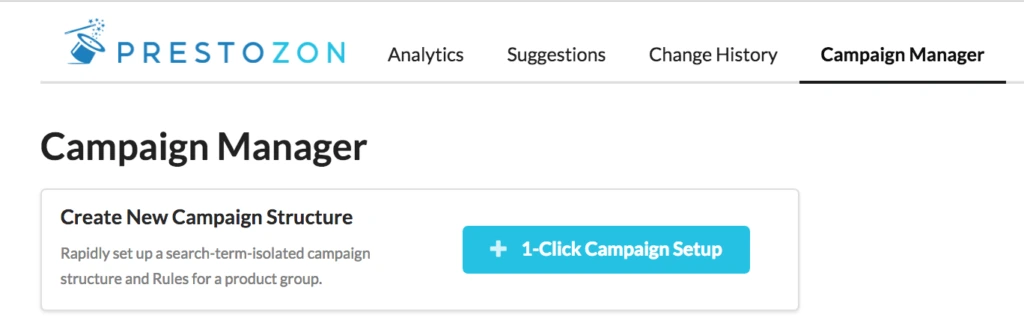
You’ll see a form with fields for basic information like product group name, a list of SKUs you want to advertise, optional seed keywords, and your daily budgets, default bid, and ACOS target.
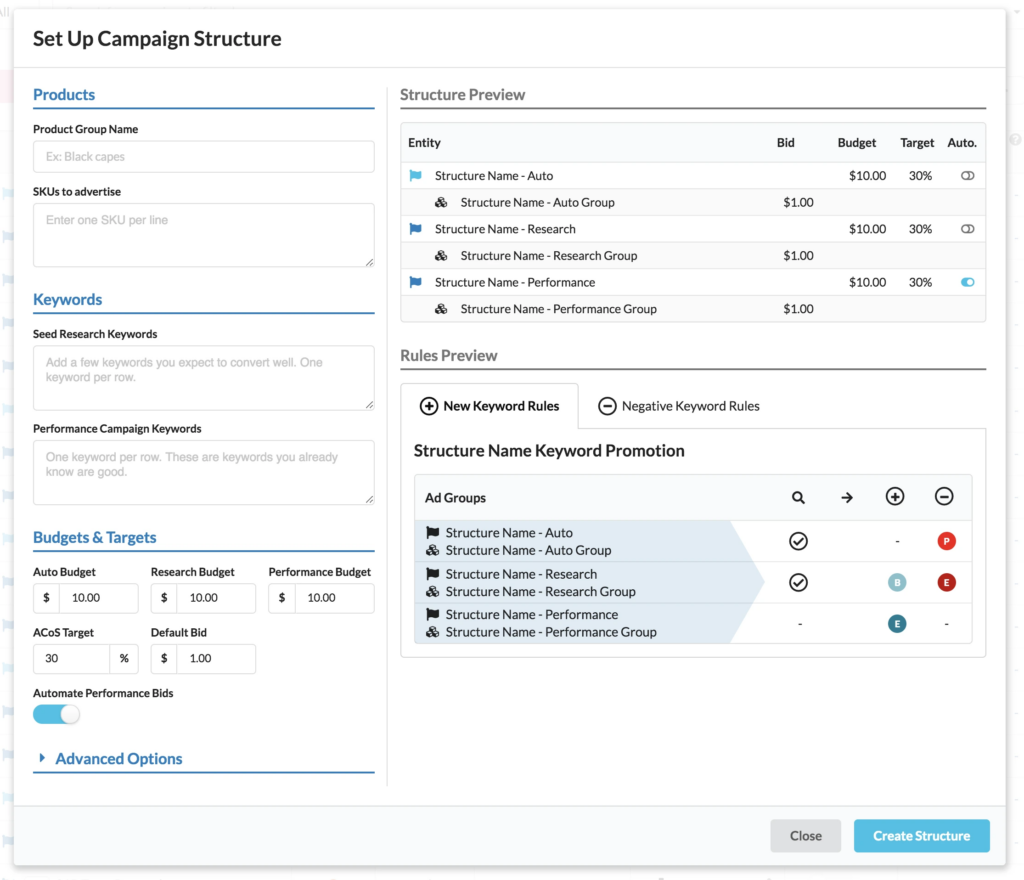

The Product Name is how you want to identify the product or product group in your campaign names. Entering seed keywords is useful but not necessary. When setting your ACOS target, you may find it useful to refer to our blog post on the topic. (Main takeaway: don’t start too low.)
As you enter information in the form, you’ll see your live previews automatically update, as in the example below:
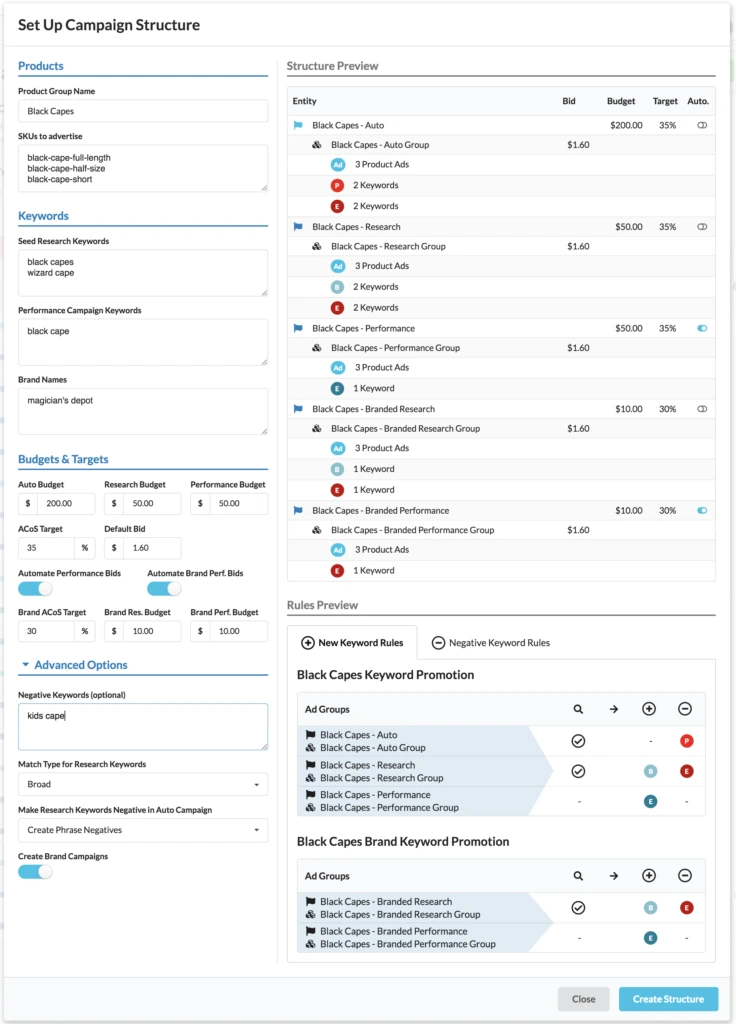
In the Rules Preview, you can toggle between tabs to see both your Keyword Rules and your Negative Keyword Rules.
Once you are satisfied with the preview, just click Create Structure. Your campaigns will be created in Amazon for the specified ASINs and your ads will start running – just like that!
As PPC data starts to come in, your new Rules will begin identifying new Keyword and Negative Suggestions based on search term performance across all three campaigns.
As mentioned above, one very helpful feature of 1-Click Setup is that your new Rules will ensure that your keywords maintain search term isolation, which can be a bit tricky if you are new to it. This means that any Suggestions for new keywords found by the Research auto campaign will also include negatives in the Research campaign for those search terms as they are moved to the Research and Performance campaigns, thus ensuring they don’t show up in multiple places.
When Is This Useful?
This tool is ideal for both advanced and beginner Amazon Sellers and Vendors, as well as ad agencies. Use it for launching new products, new clients, or starting over fresh if the current PPC strategy has grown too complex to manage effectively.
Overly complex accounts are common because A) Amazon is complicated, B) strategies change over time, and C) Until recently it’s been common for “experts” to recommend complicated campaign structures that give the illusion of control but actually just make it impossible to actually optimize your keyword bids. See our Why Search Term Isolation is Crucial blog post for a deep dive on this topic.
Questions? Feedback? Love it?
We’d love to hear it! Your feedback is how we continually improve. Drop us a line at support@prestozon.com.
Original post from Feature: 1-Click Setup for Campaigns and Rules – Helium 10





























