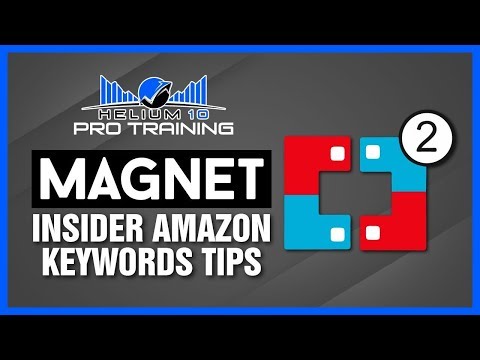Lock down the most relevant Amazon keywords and longtail search terms with the Word Count filter in Magnet — Helium 10’s keyword aggregator tool.
Amazon keywords research can be overwhelming and time-consuming for sellers. Finding the right keywords with high search volumes can make all the difference for your product listings. Helium 10’s Magnet tool targets the most applicable search terms using its various filters to give sellers the best results for their products.
The word count feature is especially useful in finding the most accurate and relevant keywords, particularly longtail phrases, for your listings.
Higher word counts generally yield narrower and more specific results in keyword searches. Conversely, lower numbers offer much more density in search terms.
Rather than aim for the highest or avoid the lowest word counts, the goal is to find the right number of words that benefit your product listings specifically. Adjusting the word count in Magnet gives you a better idea of what works for you.
With Magnet’s word count filter, your product research becomes much more manageable and efficient. So, you get the best Amazon keywords results for your product listings to succeed in the highly competitive Amazon marketplace.
Learn how to use Magnet’s filters through the video tutorial below:
Use the keyword box to enter the seed keyword for your product listing. Then make sure to set the marketplace to Amazon (although Magnet offers other options as well) through the drop-down box. Both are located at the very top of the Magnet page.
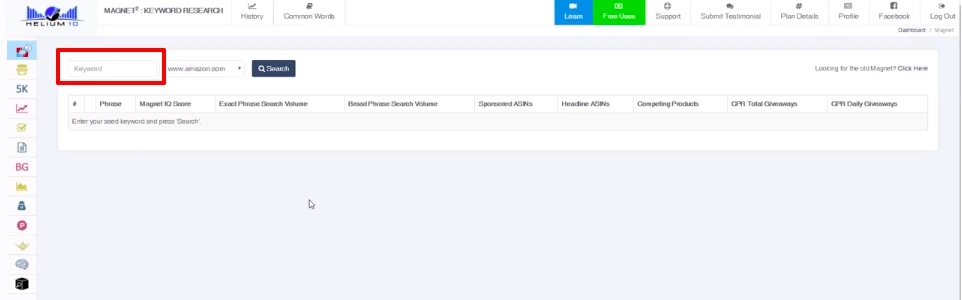
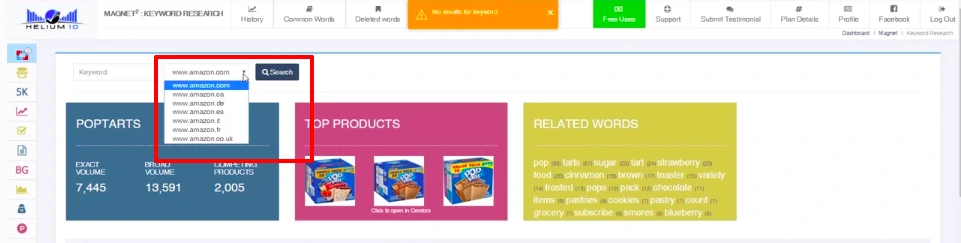
Before you hit search, scroll down to the filters and find word count. The word count number always defaults to 2, so that the unnecessary keywords are eliminated. The number of words in the search terms given below reflects the word count you set in the filter.
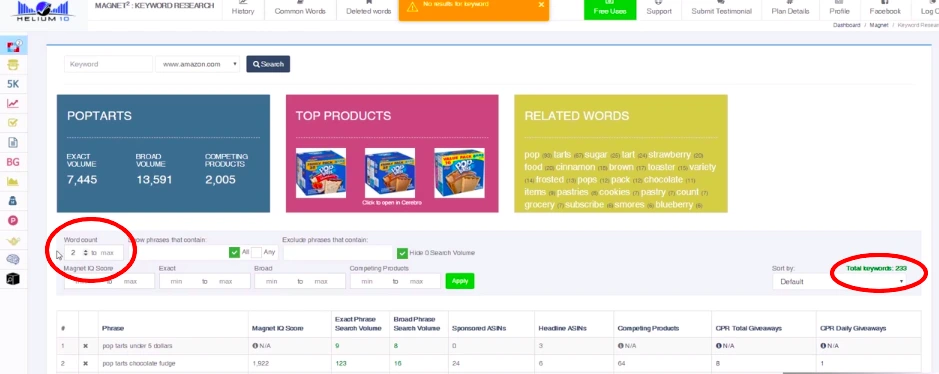
This number can be adjusted as you experiment with different settings to yield the best results with the best search volume.
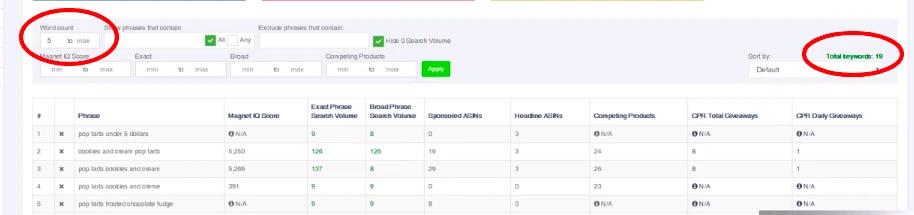
Note the changes in the total keywords results to the right of the screen. This number changes along with your word count, which gives you a good idea of what your word count needs to be to get the desired results.
Using the word count allows you to especially target longtail keyword phrases when there’s enough search volume.
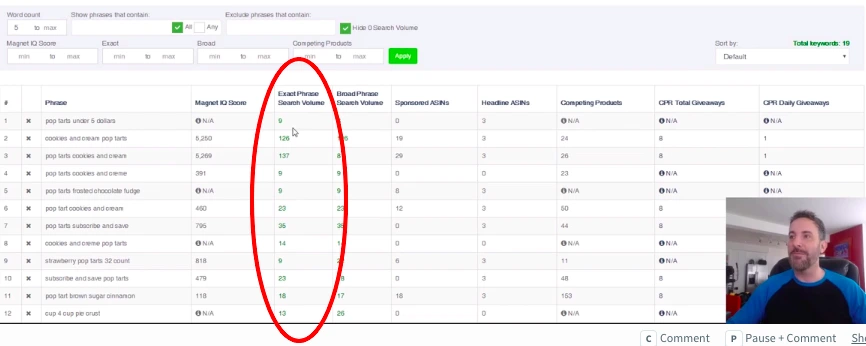
The Magnet tool gives you the search volume, which also changes with the word count and keyword results and updates weekly.
Lastly, know that the word count can go down to 1 and can be set to a maximum setting, so you can find the exact number of keywords you want depending on your word count for your listing.

If you’re not a Helium 10 member yet and you sell on Amazon, what’s holding you back? Sign up here today to take advantage of this toolset: https://members.helium10.com/user/signin
Get more Helium 10 updates from our Facebook page: https://www.facebook.com/Helium10Software/
Want to see more Helium 10 Pro Training tutorials? Check out the rest of our videos on the Helium 10 YouTube channel!
How are you using the new Magnet 2.0 by Helium 10 to find your ideal Amazon keywords? Let us know in the comments below!
Original post from Dominate Amazon Keywords with Magnet’s Word Count Filter – Helium 10